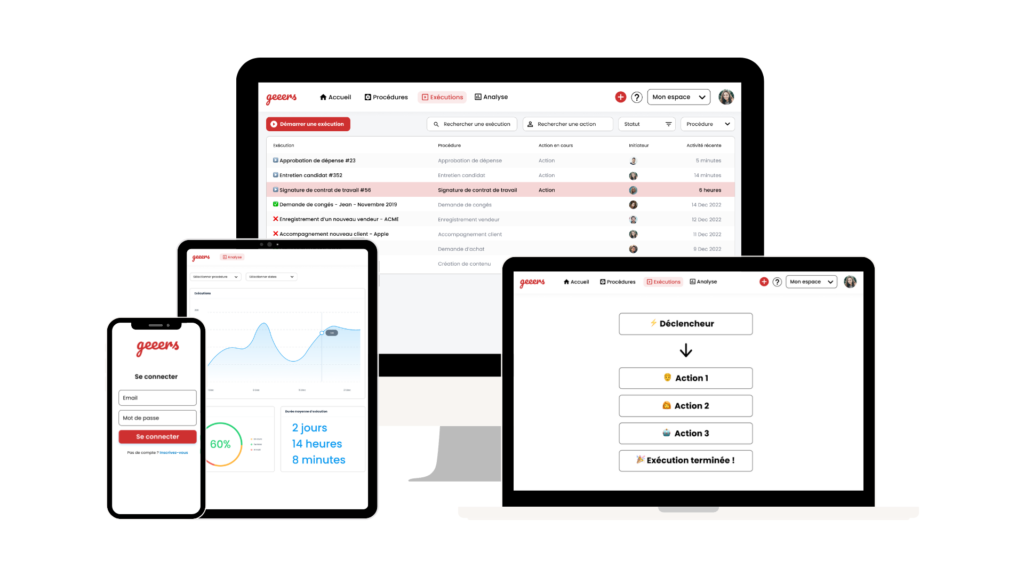We've integrated popular apps to automate your workflows.

Trello
Project Management
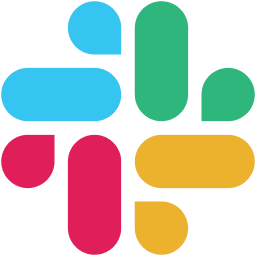
Slack
Communication
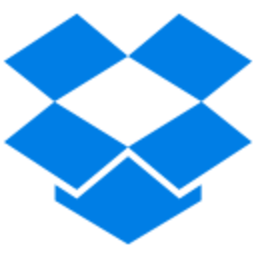
Dropbox
File Management

Google Calendar
Events

Google Drive
File Management

Evernote
File Management

Salesforce
Customer Relationship Management

Zendesk
Customer Support
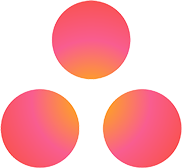
Asana
Project Management

Box
File Management
Setup Geeers on computer, tablet & mobile
- Launch Safari app
- Visit https://app.geeers.com/sign_in
- Tap the icon featuring a top-pointing arrow coming out of a box
- Tap “Add to Home Screen.”
- Enter Geeers as name and tap “Add”
- Launch Chrome app
- Visit https://app.geeers.com/sign_in
- Tap the menu icon (3 dots in upper right-hand corner) and tap “Add to homescreen”
- Enter Geeers as name
- On your iPhone or iPad device, go to app.geeers.com using Safari
 .
. - Tap Share button > Add to Home Screen.
- Follow the on-screen instructions.

- On your Android device, go to app.geeers.com using Chrome
.
- Tap Install.
- Follow the on-screen instructions.
- On your computer, go to app.geeers.com using Chrome
.
- At the top right of the address bar, click Install
.
- Follow the onscreen instructions to install Geeers.